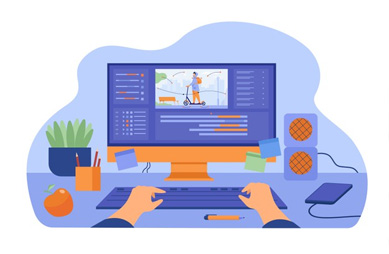
1. Select your advertising package
Go to the Subscription Plans page and choose the advertising package that you require.
When you select "Buy Now" you will be prompted to create an account.
Complete the necessary fields, confirm your email address by clicking the link in the email that you'll receive.
You can then login to your account on the site by using the email address and password that you entered.
Select "Buy Now" again and you will be redirected to the secure PayPal payment gateway.
You will be able to pay using your PayPal account, VISA, or MasterCard.
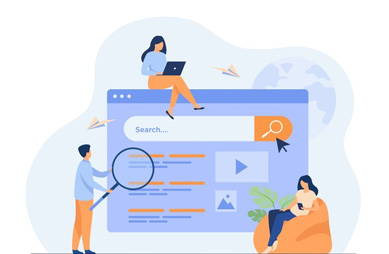
2. Submit and Manage your ads
You can now submit your advertisement on the Add Listing page.
Remember to complete all the compulsory fields.
You can add your listing to multiple categories if necessary, add images and PDF attachments, and also YouTube links if you have a video.
At the bottom of the page select "Save" and your advert will be added to the system for review by an Administrator prior to going live on the site.
Once the advert goes live you well be able to manage the listings in your account, and modify any details if necessary.
You will receive email notifications whenever someone contacts you regarding the advert, so please ensure that your email address is correct.
If you require assistance please Contact Us at any time.


